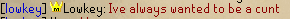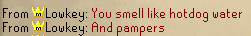Firewall, Anti-Virus & Malware + Cleaners
There are a handful of things that keep you secure (your computer and personal information etc), you can look over the selected few that I've suggested, they more or less offer the same things (with a few differences{Read them}). They are all free as paying for protection is outdated - and you shouldn't be paying to keep your stuff secure when you shouldn't have to.
Firewalls
Anti-Virus
Anti-Malware
Maintenance Cleaners
Maintain a routine
If you want to keep your computer clean and secure, you have to maintain a routine to scan your computer and clean it out once in a while. Even if it's once a week - ALWAYS take precautions as anything could happen, you could accidentally click on a link or download something. At the very least do it once a month so you're sure that everything is updated and safe.
Run Anti-Virus scanner
Run Anti-Malware scanner
Run Maintenance cleaner
Follow instructions that are given in order for the software to do it's job.
Passwords
Okay, this is something people do ALL the time, especially when it comes to RSPS. Use something with numbers AND letters at the very least. If you have trouble remembering complex passwords with numbers in them. Write it down on a piece of paper - do NOT store it on your computer as if you happen to get infected your files would be at risk (therefore your passwords).
Note: Be sure to use different passwords for each game you play (self explanatory).
Unfamiliar Links & downloads
The online community is filled with a handful of people who will try to make you click on random links which can harm you computer. If a link looks 'funny' or unsafe, here's an idea, don't click on it - it's probably unsafe. Most hackers will disguise links into things such as:
Keyloggers
Java-Drive Bys
RATS (Remote Administration Tools)
These are things that CAN and WILL hack into your information, let alone your RSPS account (since keyloggers monitor your key strokes and tell the hacker what you are typing). RATS can take control of your computer without your permission, something like Teamviewer but without informing you. Java-Drive Bys can give you various viruses that you do not wish to have on your computer.
Bank and Account Pins
Alright, so this is more for the in-game aspect of safety. If your account happens to get hacked due to one of the things I've mentioned above, you'll more than likely complain like a child and THEN complain to the staff as to why they're not refunding you (to a certain extent). This isn't their fault - you're given plenty of options (that are provided by the server) which give your account security, such as bank pins/2fa etc. If you don't have one already then I highly suggest that you get one - this way if the hacker gets into your account they can't do much (your pin will stop then from opening your bank and taking everything that you worked hard for). Another thing that I highly suggest you do, is to change your pin number every now and then to something different (same with passwords) - this way if they have access to your account and you don't know they'll never get into your bank.
You can find
Volta's Two-Factor Authentication guide
here.
Staff Impersonation
Beware of people pretending to be staff. This happens a lot in Private Servers and new players (perhaps new to Runesape) can find themselves a victim of this. There's a list of staff members that assist the community, you can find the list by clicking
here.
Crowns and signs next to their name indicate staff (though there are no crowns/signs on the forums there are said symbols in-game). We also have a public Discord server that anyone can join where members of staff are given ranks - if you need any kind of personal assistance feel free to message them there! You can join the Discord server by clicking
here.
Lots of Love,


 This topic is locked
This topic is locked