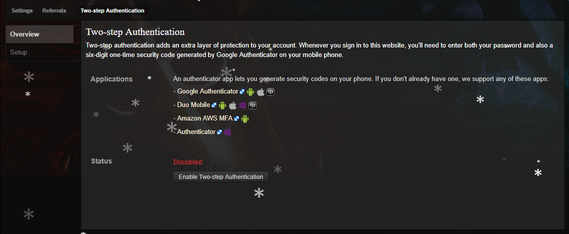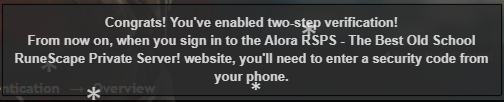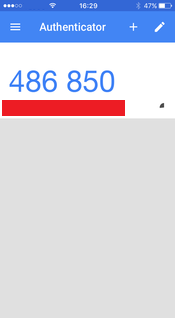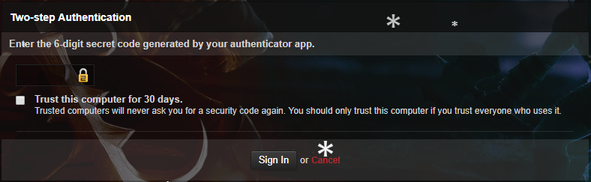This guide contains the rudimentary information needed to keep your Alora account secure, which doesn't require much time or effort to do so. Here's a few simple steps that you can follow to ascertain that your Alora account is as secure as possible:
1. Protecting Your Computer
The first steps to take when establishing the security on your Alora account is ascertaining that you have a secure computer. Ideally, at the very least, you'll want to run an up to date antivirus, anti-spyware, and a firewall. There are plenty of paid for and free options out there, but here's a few that I recommend:
Anti-Virus Software
Anti-Spyware Software
Firewall Software

2. Creating a Secure Email Account
Next you'll want to engender a pristinely incipient email account to register on your Alora account. The security of this email account is very consequential, so I recommend that you don't utilize it on any other websites or games, especially on other RuneScape Private Servers. Never utilize your main/business email for RuneScape Private Servers and websites or games kindred. Once you've engendered your email account, you'll require to establish Two-Factor Authentication. This will avail to obviate people from accessing your email account, even if they manage to get your password. Here are guides for establishing Two-Factor Authentication on some of the most sizably voluminous email providers:

3. Setting Up Two-Factor Authentication
Establishing the Two-Factor Authentication is incredibly simple and takes less than 60 seconds! Login Here and then go Here to commence the process of integrating Two-Factor Authentication to your account. Once it’s set up, the Two-Factor Authentication utilizes a code generator app, such as Google Authentication for Android, iOS, etc. for Windows PCs and phones - to generate a six-digit code. You will then need to enter this code, when prompted, as a second step each time you log in on an incipient IP and/or PC.
Note: In return for having Two-Factor Authentication on integrated on your account, you will receive bonus experience for voting.

4. Other
Account Sharing - The simplest form of account hacking occurs when you apportion account information with another player. This could be someone you know or trust in real life, or anyone utilizing a tactic to gain your trust and personal information. Never give out your account information to anyone, this includes staff members!
Reusable Passwords - If you utilize your Alora login details for other websites or games, the security of all your accounts may be at risk. If a hacker were to get access to the information of any of these accounts, they would be able to control all of them. Consider utilizing an alternate email addresses for other accounts. This way, if one account is compromised, your other accounts remain protected. I highly recommend that at the very least, you should utilize a different password for any account that might share the same email address.
Passwords - Use vigorous passwords that contain both numbers and letters (with uppercase and lowercase). Do not apportion your passwords with others, and do not store them on your computer. If you need to write them down, store your list in a secure, private place. You should transmute your passwords regularly and utilize a different password for each of your accounts.
You - You = the biggest and best protection. Please utilize your knowledge. do not download dodgy things, don't give out your stuff to random people.....You don't have to run everything in Kali, utilize 10 VPNs, and wear a tinfoil hat on your head to block alien rays, just be smart, think what you're running and where you're typing your details.
As an additional resource you can use this website - https://haveibeenpwned.com/
This website has stored the information from the numerous known database breaches. You can enter your email on this website to check if your email has been a part of any database breaches, if your email has been a part of any breaches you should find what passwords you used for those websites and NEVER USE THEM AGAIN.
People use these database breaches to enter emails and passwords from the breaches on other websites in a hope that you used the same credentials on both websites. This is an incredibly common practice, and is very dangerous for this reason.
Unique passwords should be used for everything along with a secure password manager.
For those of you that have been a part of the RSPS scene for a long time you should also stop using passwords you've ever used on other RSPSs. Owners of these RSPSs have been known to sell these databases, and many RSPS databases have been breached in the past.








 This topic is locked
This topic is locked