Two-factor Authentication (2FA) provides an extra layer of security for your account by generating a code that you need to enter upon login. If 2FA is enabled and you fail to provide the code, you will not have full access to the account.
Upon enabling 2FA, you will need to enter a code to log in to both the forums and the game. It is strongly recommended to have 2FA enabled for enhanced security.
Methods
There are multiple ways to link 2-step verification to your Alora account, either via a PC or your smartphone.
We recommend using the Google Authenticator app on your smartphone for simplicity and convenience.
If you prefer using a computer, you can start the process here.
Enabling 2FA not only secures your account from being compromised but also provides various in-game bonuses.
Bonuses Offered
Bonus Experience (50% boost) - 60-minute duration
Bonus Raid Points (5%) - 45-minute duration
Bonus PK Points (25%) - 45-minute duration
Bonus Slayer Points (15%) - 45-minute duration
Bonus Barrows Points (25%) - 45-minute duration
Bonus Pest Control Points (25%) - 45-minute duration
Bonus Castle Wars Points (25%) - 45-minute duration
Bonus Mahogany Homes Points (15%) - 45-minute duration
Lake Molch Pearl Bonus (15%) - 45-minute duration
How to actually enable 2fa
Note; The examples below will be using Google Authenticator app on an Iphone.
Apple download: https://apps.apple.c...tor/id388497605
Android/Samsung/Google play store download: https://play.google....cator2&hl=en_US
Step 1
Log in to the Alora forums with the account you wish to activate 2FA on.
Click your username in the top right corner of the forum page to open a dropdown menu.
Select "Two-Step Authentication" from the dropdown menu.
Click "Enable Two-Step Authentication" on the next screen. A new screen will appear, prompting you to continue the setup process.
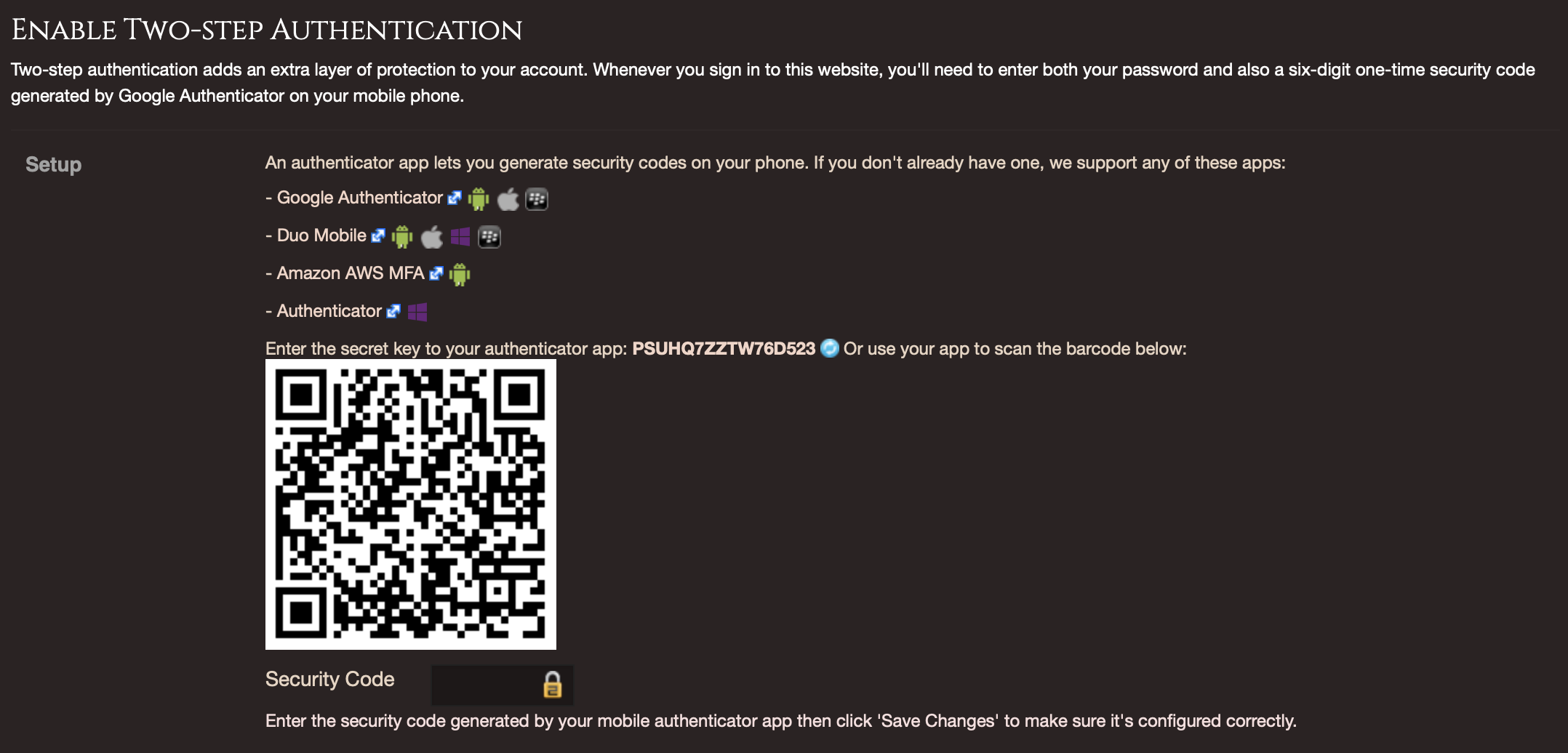
You will see a QR code that you can scan for a quick setup. However, this method may not always work. Many users, including myself, find it more reliable to manually enter the 18-digit code. I recommend entering the code manually to ensure a smooth setup process.
Step 2
Open your authenticator app and tap the + button in the top right corner of the screen, near the pencil icon. Then, select either "Manually Enter" or "Scan QR Code" if that option works for you. For this guide, we will choose "Manually Enter".Enter your username in the "Account" field for easy identification, and type the 18-digit code i the "Key" section as shown below.
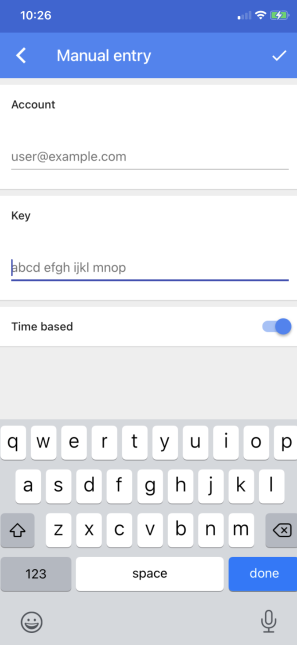
Also note;Please note: You MUST enter the code in capital letters for it to work. Ensure you input the code exactly as it is displayed. Even a single typo will prevent it from functioning, so take your time.
Step 3
Once the correct key is entered, the authenticator app will automatically generate a code. Go back to the Alora forums where you left off in Step 2, and input the generated code into the security code section. You should receive a message congratulating you on successfully linking 2FA with your account.

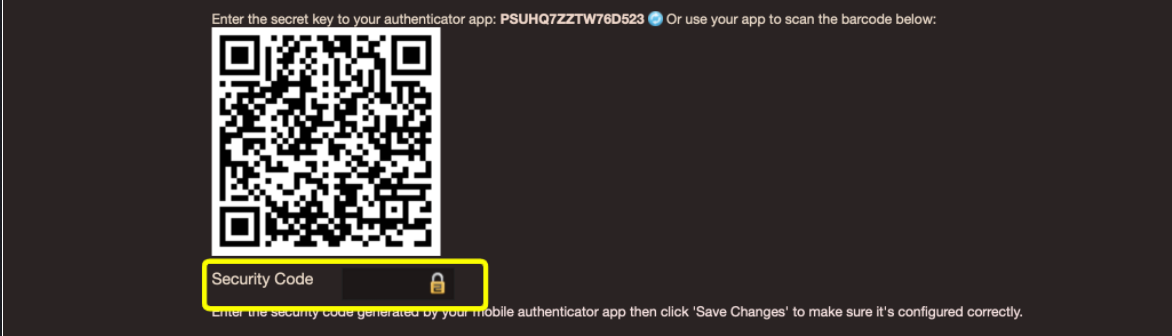
Once you've completed this process, your two-step authentication should be connected to your account. If you were already logged in while setting this up, you may need to relog for it to take full effect. You will need to enter the authentication code each time you log in to the game or the Alora forums, though there is an option to remember the code for 30 days on select PCs.
To remove two-step authentication, follow the same steps as setting it up. Go to your account settings, enter the code from the authenticator app, and confirm. If you lose access to your authenticator app, fill out a thread here to request a forced reset https://www.alora.io...count-recovery/
If this guide didn't help you, you can check out another 2fa enabling thread found here: https://www.alora.io...tication-guide/
If you are having issues with your code, check out this guide here: https://www.alora.io...related-issues/
If nothing seems to be working, create a technical support thread here: https://www.alora.io...hnical-support/
Hope this helped clear the air for those who were unaware of this feature.







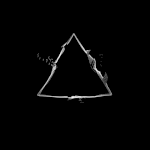
 This topic is locked
This topic is locked
















