Hello,
Recently the catch rate of hunting chins was increased exponentially, but it came with a very annoying price. The box fails in a few seconds even though no attempts were made by the chin. It also fails in a few seconds when no chins are around. Can this be fixed?










 Find content
Find content Not Telling
Not Telling
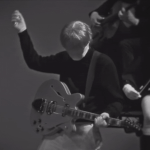


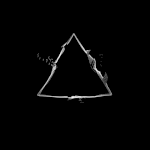
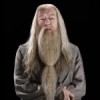

 Posted by
Posted by 
 Posted by
Posted by 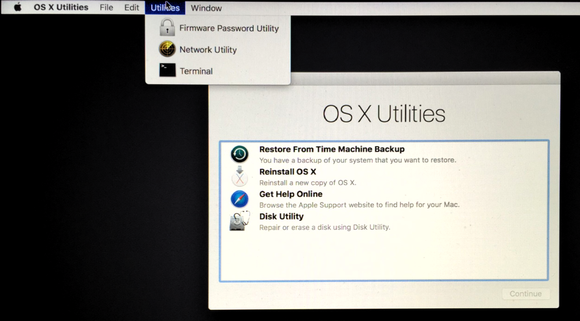
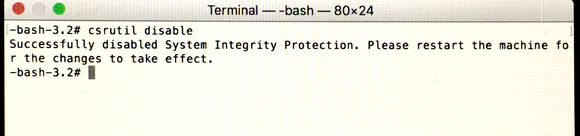
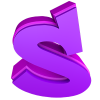 Posted by
Posted by  Posted by
Posted by  Posted by
Posted by  Posted by
Posted by 
